Your Guide to Spinster Privacy Options

Lots of you have questions about what privacy options are available to you on Spinster. Here we will go over the three most important tools you have to protect your privacy:
- Fediverse Basics
- Locking your account
- Making posts private
- Chats
- Blocking
Please always keep in mind that nothing you post on the internet is totally anonymous, anyone can take or share screenshots to any platform, anything can get hacked or be archived, and nothing is ever truly deleted. We cannot fully guarantee any amount of privacy on Spinster, or the rest of the internet for that matter, although we will try our best. Any site that promises you otherwise is lying.
Fediverse Basics
Spinster.xyz is not an isolated feminist chatroom, it is a platform to help combat the silencing of women across social media. As such, Spinster is part of a series of connected servers called "The Fediverse". The Fediverse is a decentralized way to do social media. Rather than having a single central force that controls everything (like Twitter), there are over 4,500 of unique servers which all speak to each other. Spinster is one of these servers.
This means that when you create a Spinster account, anyone on the Fediverse has the potential to see and interact with your posts (unless the server is suspended by Spinster, the user is blocked, or they block us).
This also means that your account may be viewed through the interface other other servers. Every Spinster user's profile may also be seen, to some degree, through every other server with which we federate (there are about 3 ,750 of them). For example, you can also view my profile at: https://gleasonator.com/@[email protected]
This is not Gleasonator, another server, doing anything wrong! This is how the basic functionality of the Fediverse works and allows us to speak to each other across servers.
If you do not want your account to Federate across other servers, DO NOT MAKE AN ACCOUNT ON SPINSTER. We can not guarantee deletion of accounts or posts from other servers besides our own, spinster.xyz.
Locking your account
What locking your account does:
Locking your account simply means that other users must request to follow you. It also sets your default post setting to “private”, which means only followers and people tagged can see them (more on this later).
You can approve follow requests here: https://spinster.xyz/follow_requests
Please note that your public posts, username, display name, profile pic, header photo, bio, and follower counts will always be public!
What locking your account does not do:
Locking your account does not prevent public posts of yours from showing up on your profile page, in the public timeline, or on public views of your profile on other Fediverse software (ex. Mastodon). It also does not prevent users tagged in your posts from seeing them. However, this setting does default your posts to Private, so they won’t be seen publicly unless you individually choose to make them public.
Locking your account will not protect you from malicious followers if you accept them. If you’re concerned about privacy, always be careful about who you accept as a follower. A single malicious follower can mirror your entire profile somewhere publicly, by taking screenshots or running a script.
Other Fediverse servers could also be malicious or buggy. Take care when approving followers from a remote instance. If you find that a remote server is mirroring your private posts publicly, block all of your followers from that server and let us know about it. We’ll block any misbehaving servers we discover on the platform level.
How to lock your account:
- Go to: https://spinster.xyz/settings/profile
- Check the box next to “Lock account”
- Scroll down to the bottom and click “SAVE”
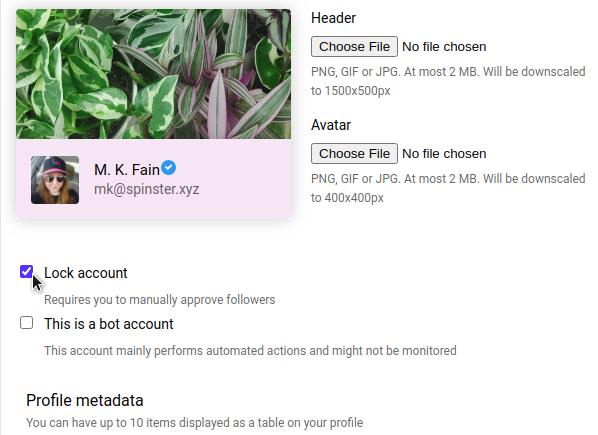
Making posts private
What private posts do:
Posts that are private can only be seen by your followers or users that are tagged in the posts. Private posts can not be boosted, and appear with a “lock” icon. Post privacy status can not be changed after the fact, however, new followers will be able to see your old private posts.
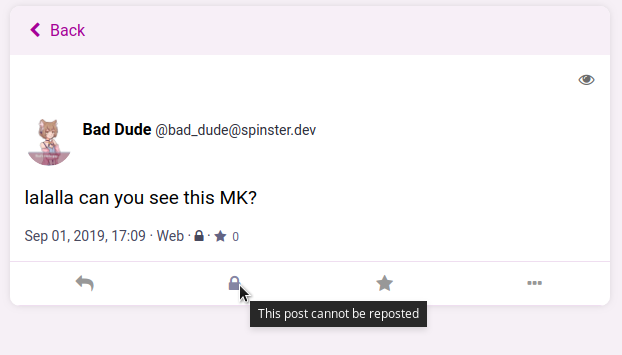
What private posts do not do:
Making your post private does not prevent a server Mods and Admins from being able to see the post. The server admins of every instance from which you have followers will be able to see your private posts. It also does not prevent someone from seeing your post in the future if they later become your follower.
How to make your posts private:
You can make your posts private either by setting your default to always use private posts or by changing the privacy manually on an individual post.
To make private posting your default:
- Go to https://spinster.xyz/settings/preferences
- Go to the “Post privacy” section underneath the language options
- Select “Followers-only”
- Scroll to the bottom and click “SAVE CHANGES”
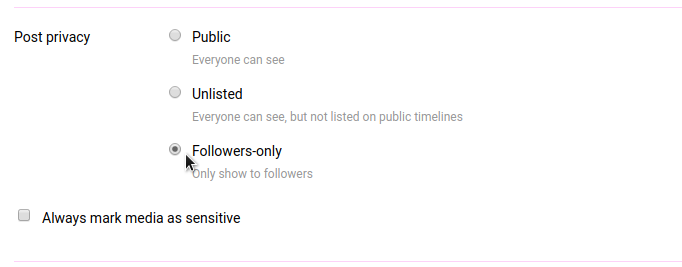
To change the privacy setting on an individual post:
- Draft your post
- Click the Globe icon (or third icon from the left)
- Select “Followers-only”
- Click “Publish”
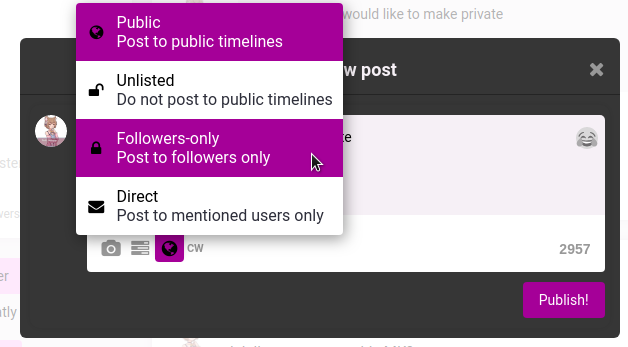
Chats
A chat is a message sent directly from one person to another. Chats are not visible to the public. Currently, a chat can only be made between two people.
Who can view my chat messages?
All of the following people can view your chat messages:
- You and the user you are chatting with
- The site Admins or Moderators of Spinster
- The server of the user you are chatting with. If you are messaging another Spinster user, then it's the same Admins and Mods. However, if you message someone on freespeechextremist.com, for example, the Admins and Mods of that site can also view the chat messages between you and their users.
Only Spinster Admins/Mods can currently delete chat messages. If you need to delete a chat message, please contact a Mod for assistance. We can not guarantee message deletion requests will be respected by other servers if your message is not to a Spinster user.
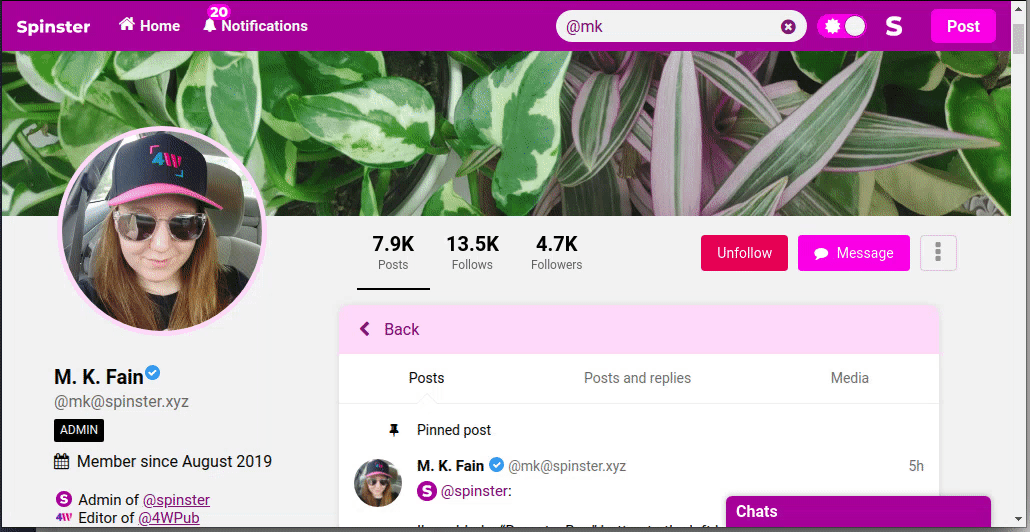
Blocking
What blocking a user does:
Blocking a user prevents them from seeing your account when logged in, seeing your posts on their timelines even if they are public, or sending you notifications. It also prevents you from seeing their posts in your timeline.
What blocking a user does not do:
Blocking a user does not prevent them from receiving notifications from you if you are interacting on a post in which they are tagged. They will not, however, be able to reply to those notifications. Blocking a user also does not prevent them from logging out to view your public profile/posts.
How to block a user:
You can block a user either directly from their profile, or from a post.
To block from a profile:
- Click the 3 dots
- Click “Block @ user”
- Click “Block” or “Block and Report”
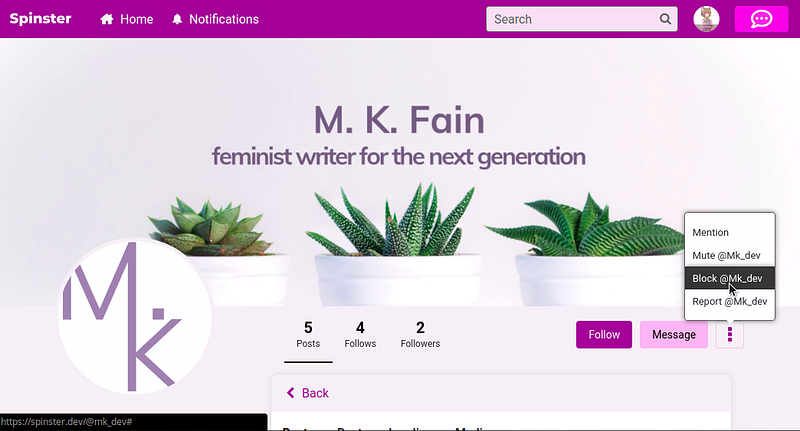
To block from a post:
- Click the 3 dots
- Click “Block @ user”
- Click “Block” or “Block and Report”
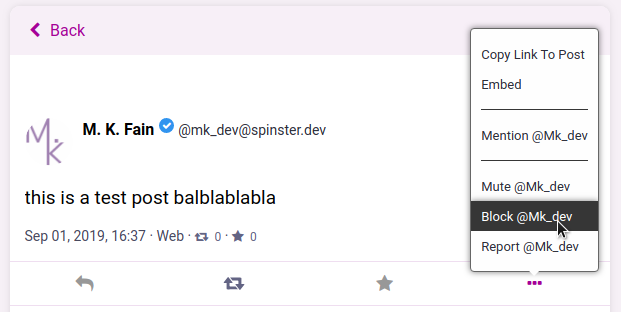
This is what it looks like when a user has you blocked:
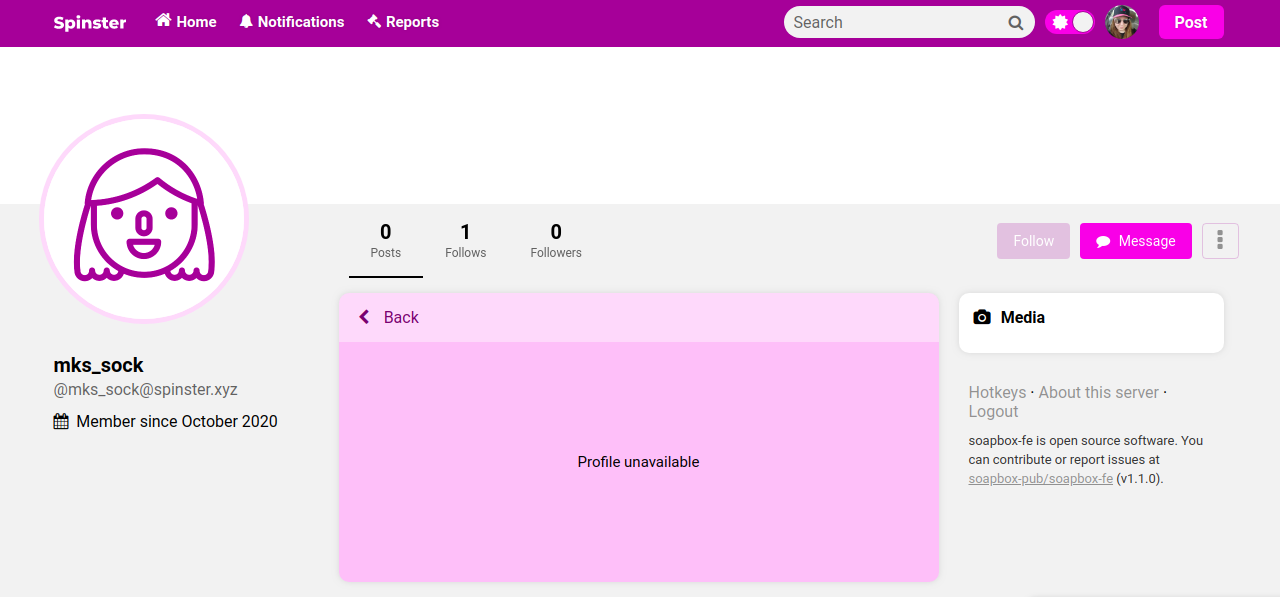
A final note on privacy:
While we do our absolute best to ensure user privacy is protected, we can not make any promises — especially since federation essentially means we have to trust other Fediverse admins to do the right thing. The only way to 100% guarantee that your data is protected is to not post it in the first place. Nothing on the internet can ever be truly deleted.
If you do not want information to be available to someone, do not post it on social media!
Learn more about Spinster in our FAQs: https://spinster.xyz/about
Enter your email below to sign in or become a 4W member and join the conversation.
(Already did this? Try refreshing the page!)


Comments